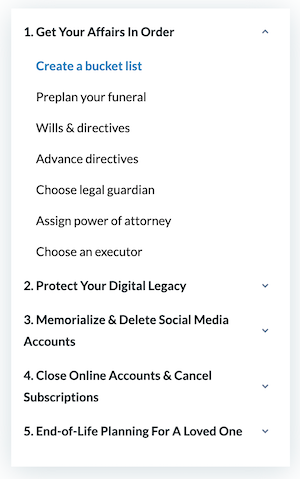Sites
How To Deactivate A LinkedIn Account When Someone Dies
Do you need to deactivate your deceased loved one’s LinkedIn Account? Here’s everything you need to know!
LinkedIn Deactivation Options: If the LinkedIn account owner dies, you have the option of:
Deleting the account completely OR
Extracting data from the LinkedIn account, which allows you to view important messages, contacts and other information on the profile.
Required Information
User’s full name and email address
The URL to their LinkedIn profile
Your name and relationship to the deceased person
Date of death (Found on Death Certificate)
Link to an obituary or relevant news article
How to Delete A LinkedIn Account (WITHOUT PASSWORD):
Access the LinkedIn Profile Removal form
Have the following Required Information prepared
Fill in the form
Submit your request
How to Delete A LinkedIn Account (WITH PASSWORD):
Log in to the LinkedIn account
Select the “Me” icon in the upper right corner
Select “Settings & Privacy” from the dropdown.
Under the Account management section of the Account tab, select “Change” next to “Closing your LinkedIn account”
Check your reason for closing your account and select “Next”
Enter your account password and select “Close account”
Need help? GoodTrust is a trusted expert in managing digital legacy and our experienced team knows exactly how to help you quickly delete, memorialize or extract content from sites like these.
Get started today to take care of countless sites.
Start your estate planning and end-of-life journey with our Ultimate Guide.